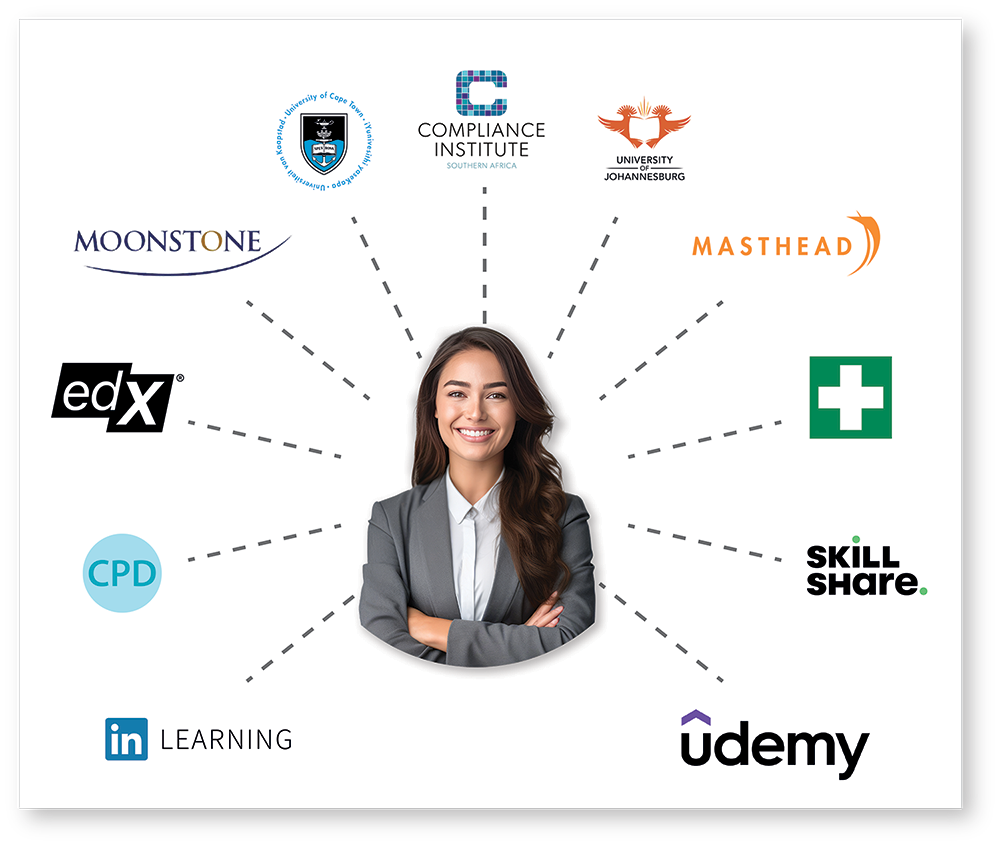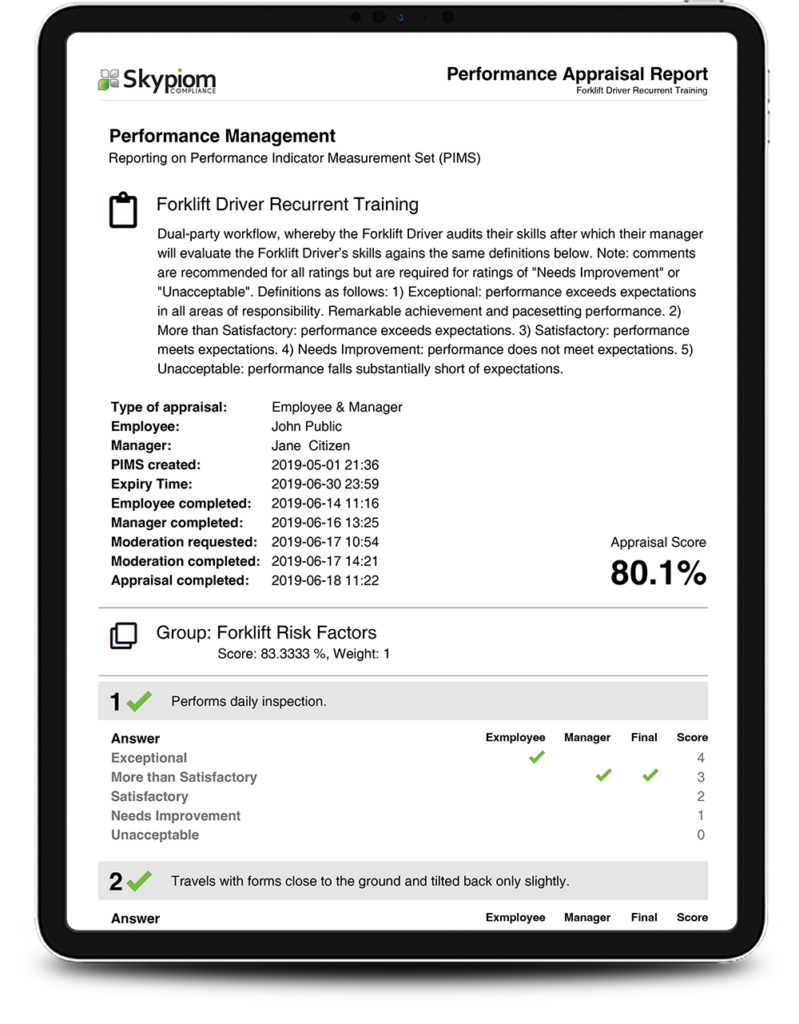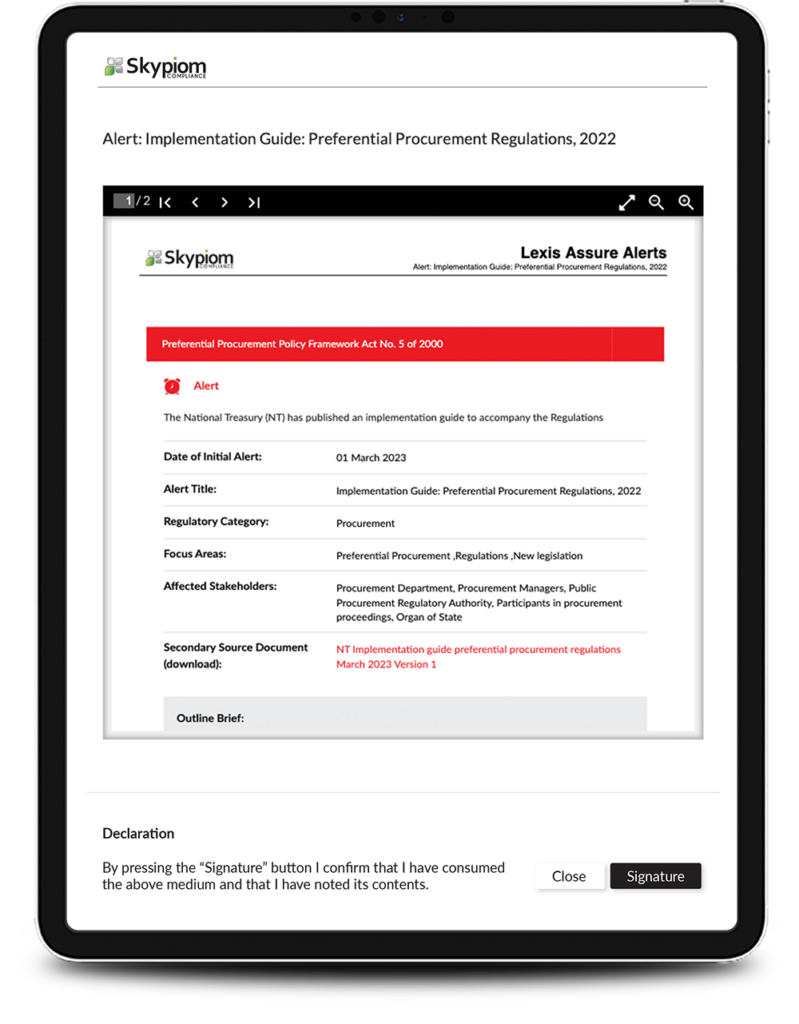Skypiom Compliance contains flexible and easy to use compliance management capabilities that are adaptable to any industry.
At the centre of Skypiom Compliance are ‘Compliance Roles’. These govern all compliance requirements for employees and external stakeholders and can even be applied to objects such as serviceable items or contracts.
Compliance Roles can track a single ‘Compliance Item’ or multiple Compliance Items. Furthermore, should just one Compliance Item be out of date then the entire Compliance Role will become non-compliant.
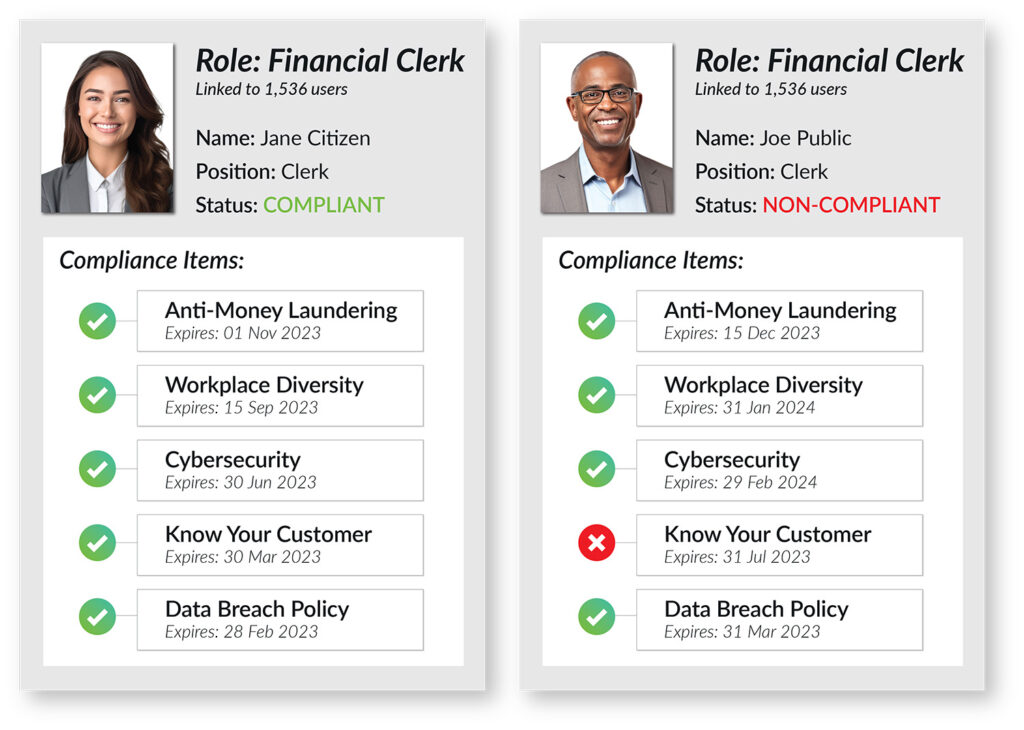
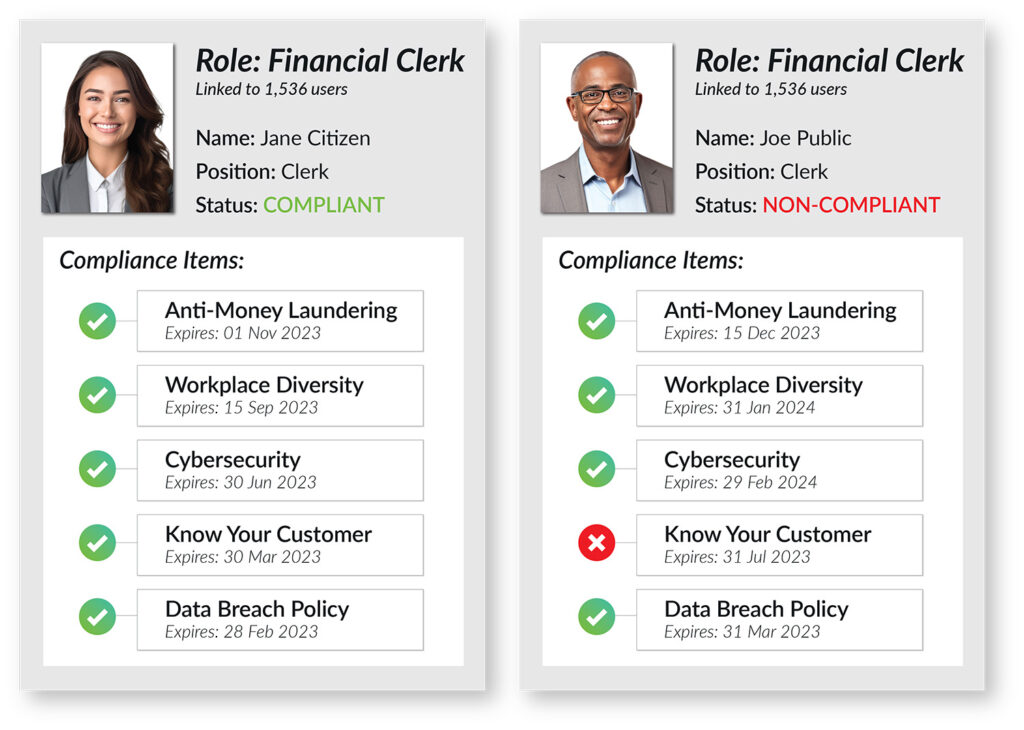
Quantity
Link Users
Alerts
Compliance Items, which feed into Compliance Roles, originate from any of the following pillars. These pillars may be deployed as freestanding modules or as a complete and coherent compliance management solution.
1. Consolidated Achievement Registry
Skypiom’s Consolidated Achievement Registry or CAR is a central repository that acts as a single version of the truth for all tracked items. Particularly, CAR mitigates the problem of retaining records in various locations such as spreadsheets and external learning and compliance platforms.
The CAR functionality is also capable of flexibly tracking Continuous Professional Development (CPD) points.
In addition, user data may be imported from existing platforms and LMSs thereby making the transition to Skypiom Compliance painless and without compromising any user’s compliance data.
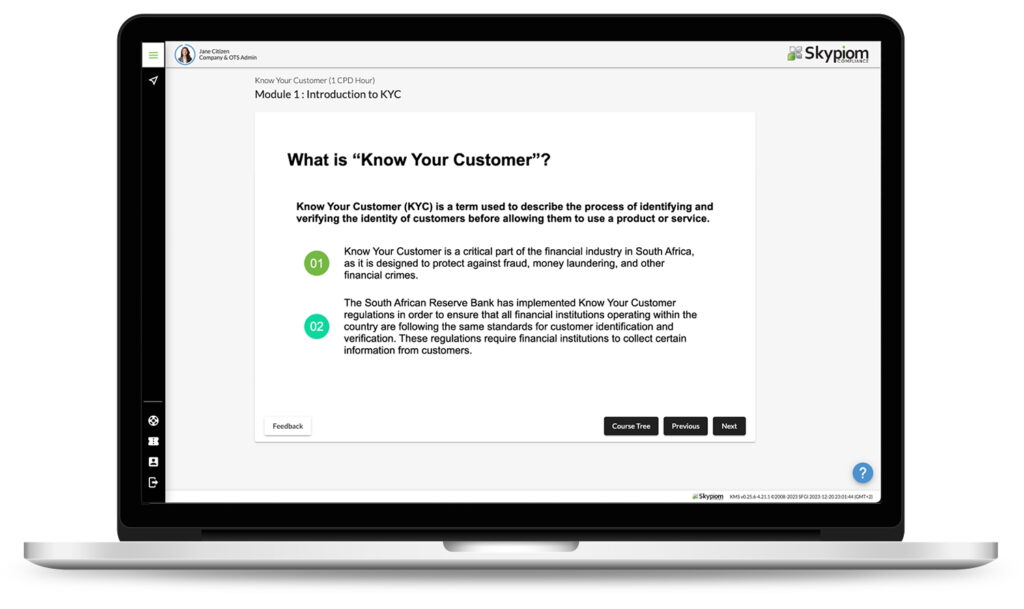
2. Learning Management System
Skypiom Compliance comprises a powerful and feature rich Learning Management System (LMS), purpose built for compliance training.
Learning materials and assessments (including non-compliance related materials) may be consumed via Skypiom Compliance’s integrated LMS. Alternatively, an existing Learning Management System may be used to deploy learning materials and assessments.
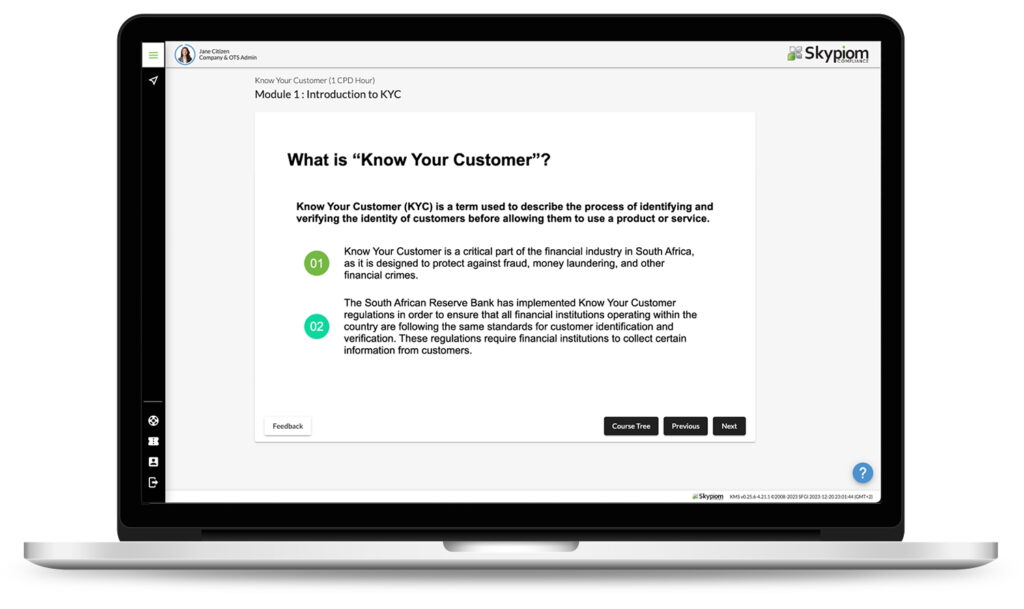
3. Performance Management
Skypiom Compliance’s Performance Management module tracks and incentivises the performance of employees, external stakeholders such as contractors, groups and departments as well as other environments that require ongoing performance tracking and development.
The module is ideally suited for recurring training and checking whereby flexible workflow options ensure that various workflows are met.
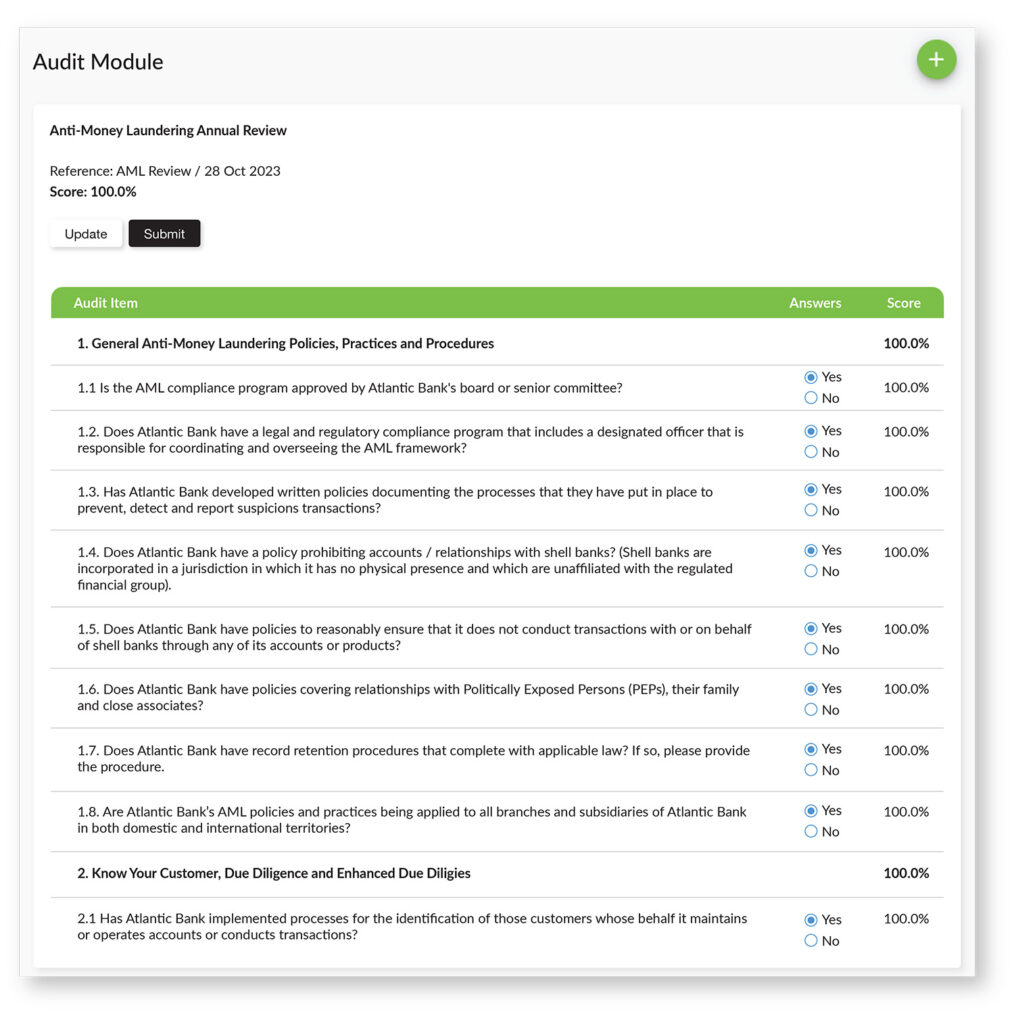
4. Auditing
Skypiom Compliance’s integrated auditing suite allows for flexible specification and execution of almost any auditing requirement – both online and offline.
Irrespective of whether the audit type is internal or external, or whether the audit is conducted on-site, remote or via a self-audit, Skypiom Compliance ensures a high degree of flexibility that caters for almost all auditing environments.
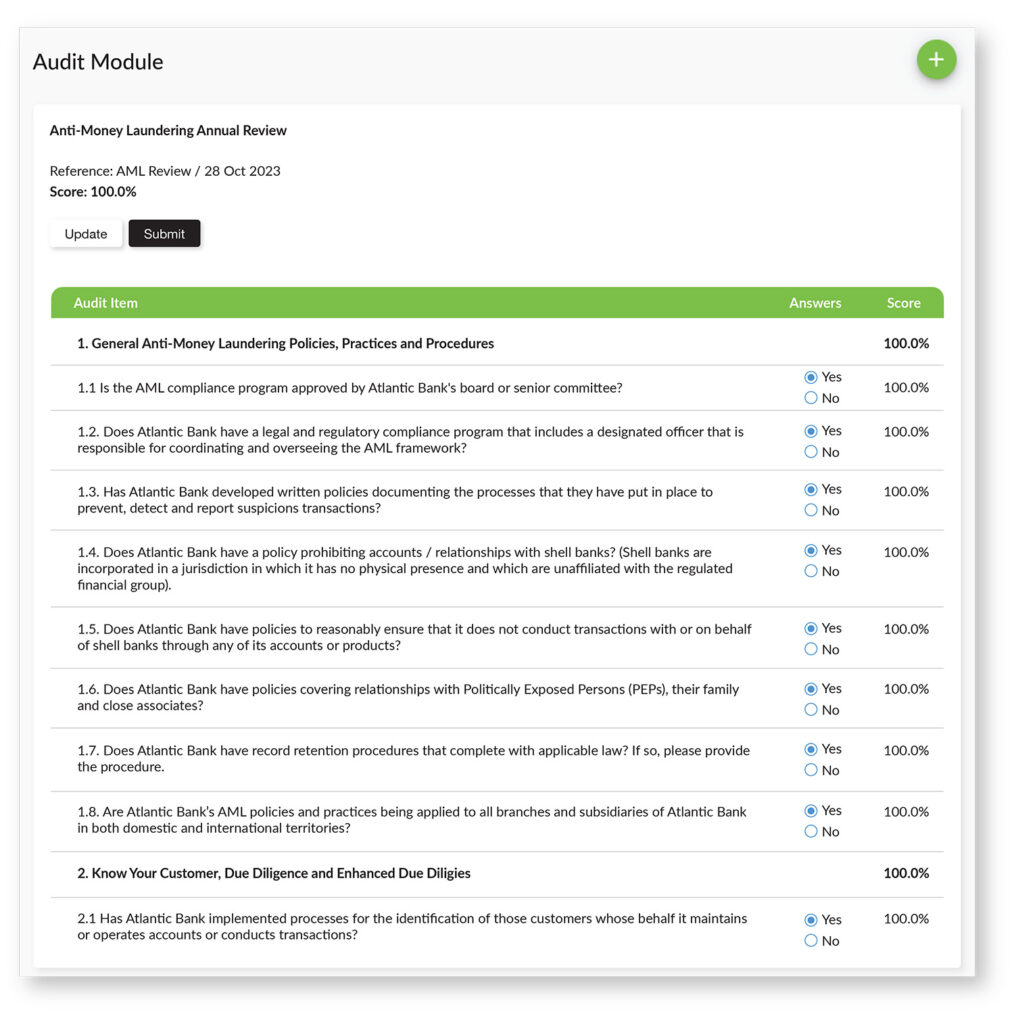
5. Mandatory Notices
The Mandatory Notices module, akin to a policy management tool, permits the management and dissemination of Notices to a dedicated audience. Rather than relying on email in the hope that a notice is read, the module outlines which user the Notice applies to and whether or not they have read and acknowledged the Notice. In addition, the module also automatically alerts and reminds users should they not yet have consumed and acknowledged the Notice.
The Mandatory Notices module may also be leveraged to disseminate, manage and track legislative and regulatory updates that originate from outside the company.